This guide provides instructions for flashing a Beagle Bone EMMC from a microSD card.
Steps:
1. Write the latest Beaglebone firmware image to a micro SD card.
2. Place the micro SD card in the BBB micro SD card slot.
3. Connect to the BBB via a micro USB cable. The micro USB cable will provide power to the BBB.
If you are using a “Flasher” version of the image, skip to step 6.
4. Once connected to the BBB, change the security context to the root user:
debian@beaglebone:~$ sudo -s
[sudo] password for debian:
Enter the sudo password ‘temppwd’ if requested.
5. Run the following script:
debian@beaglebone:~$ /opt/scripts/tools/eMMC/init-eMMC-flasher-v3.sh
6. After a delay, the four user LEDs should flash sequentially:
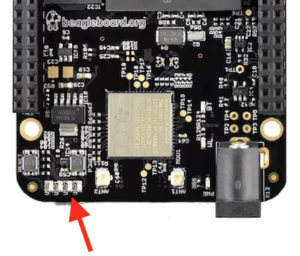
7. Wait until the BBB turns off.
8. Remove the micro SD card.
9. Restart the BBB.
10. Connect to the BBB via a micro USB cable.
11. Configure the BBB to access the internet.
12. Update the distribution (takes some time):
sudo apt update
13. Upgrade the distribution packages (also takes some time):
sudo apt upgrade
14. Success!
References:
http://beagleboard.org/getting-started
https://www.youtube.com/watch?v=VE-wha_8tI8

